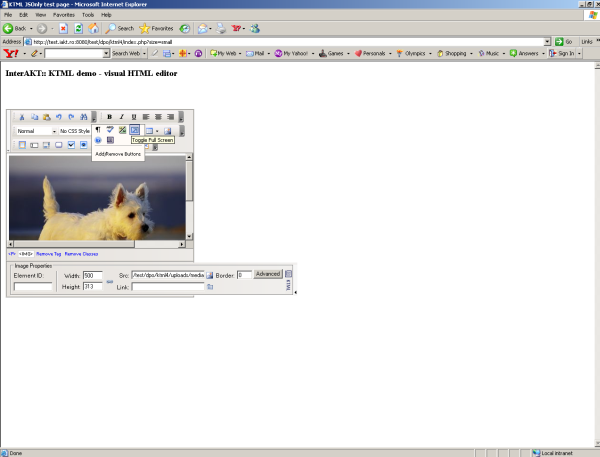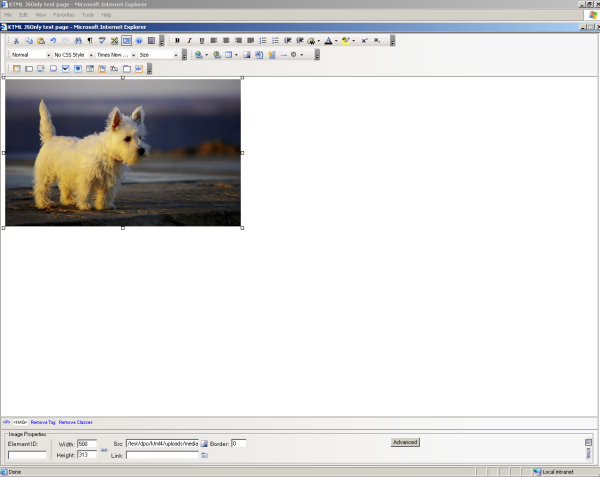|
 |
||||
|
|||||
Support |
|||||
Toggle full screenWhenever you need to expand the D-Web editable
region in order to manipulate content more efficiently, click the Toggle Full Screen button from the toolbar:
It will enlarge the D-Web editable region and make it as big as your screen:
Notice that the new enlarged page is opened on top of the browser window you were working in. After closing the large window (the X button in the top-right corner), you will return to the initial browser window, with the smaller D-Web editable region. |