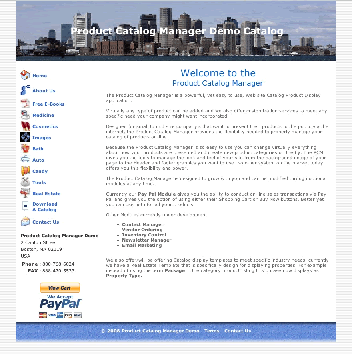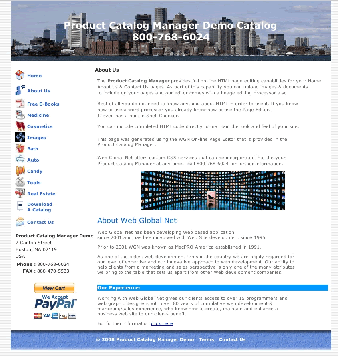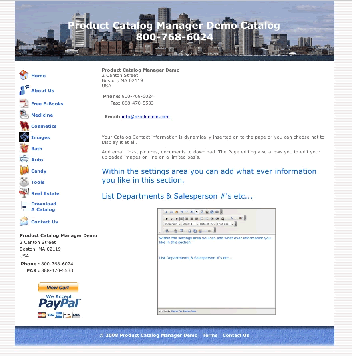The Product Catalog Manager generates your menus dynamically that show on the left hand side of the screen based on the Active Categories you have within your catalog.
When a user clicks on the Category Menu they are taken to the Category List Page which displays all products you have within that Category. The user then would click on the Products image (If there is no Product Image a "No Product Image Available at this time" will show instead) to Zoom into that products detail page. The user may also click on the arrow at the beginning of each product record listed.
Each Category may have an unlimited number of Products listed and the Category Listing page will display 10 products at a time. If there are more than 10 products within a category a list navigation will appear and the user can easily move between the listed products on a Forward or Backward basis (Next page or Previous page). Additionally the # of pages within a category are shown and a user can click on a page # to quickly jump around a categories list of products.
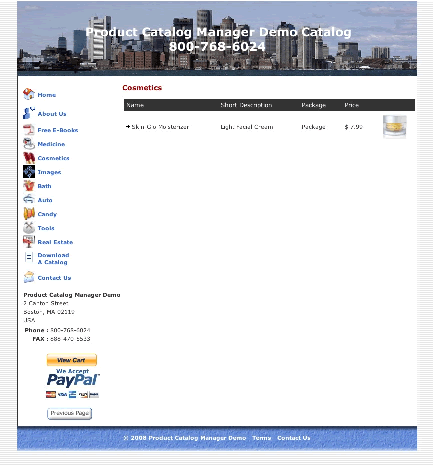
Click image to see Full size in a Pop Up window.
Close the Window to return here.
Once a user has decided to view an individual product they are taken to the Product Display Page. Depending on the display settings you have selected (either Global or Product specific - see Admin Section) will determine what information they will be shown. You can upload Product Specific sales sheets for each individual product that users can download.
Users can click on the product image to see the full size image in a pop up window that when closed will return them to the product page they were last on.
Users also have the ability to Email the product page (please view next section).
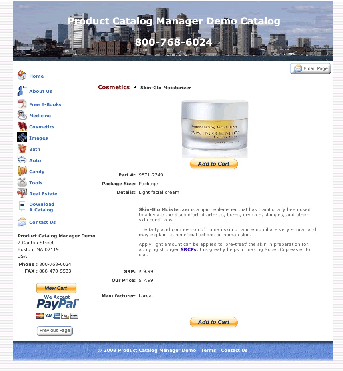
Click image to see Full size in a Pop Up window.
Close the Window to return here.
Note: Image is shown with the optional Pay Pal Module installed and with only the Add to Cart Pay Pal option available.
From within the Product Display page a user can elect to email the product information page to themselves or any one else they choose.
The user would click on the Email Page button that is displayed in the top right corner. A pop up window would appear, they would enter the email address and click the send button. Once the page has been email a Thank you message will show.
When the product information is emailed you receive a copy of the email with the email address it was sent to. This allows you to know who is interested in what product and to create a email list within your email program for future product or catalog announcements.
Attached to the email that is sent is the product image, your contact information and any Catalog File you have uploaded to your site.
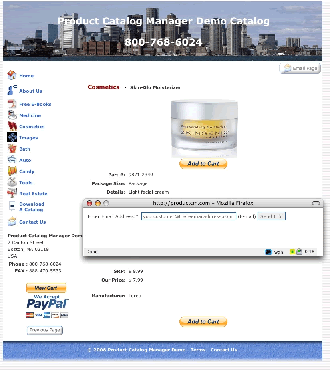
Click image to see Full size in a Pop Up window.
Close the Window to return here.
The Product Catalog Manager provides you with the ability to set up what are referred to as Meta Tags for both Key Words and Description. These 2 meta tag settings are used by Search Engines (not all) to help classify your site within a search engine itself. You would set these up within your site settings and more information available there.
The Product Catalog Manager also includes the Short description you have for each product as well to further enhance your catalogs search engine optimization.
Please Note: The Search Engine Optimization within the Product Catalog Manager does NOT guarantee your site will have a top listing within any particular Search Engine such as Google or Yahoo. All the Search Engine Optimization within the Product Catalog Manager does is properly set up the Meta Tags for Search Engines.
Various other techniques are also used within the Product Catalog Manager such as Headings and Bold Styling.